Xtreme Download Manager Extension for Chrome Free Download 2024
Xtreme Download Manager Extension for Chrome is a powerful and feature-rich download accelerator and manager software that enhances your downloading experience. It is a free and open-source application designed to help users download files from the internet more efficiently and conveniently. XDM is compatible with various platforms, including Windows, macOS, and Linux, making it accessible to a wide range of users.
XDM stands out as a versatile tool that supports the download of various types of content, including videos, audio files, documents, and software. The software offers an easy-to-use interface with advanced features that allow you to customize your downloads and improve your overall downloading speed. XDM’s ability to enhance the download speed by dividing files into multiple segments, scheduling downloads, and providing browser integration makes it a valuable addition to any internet user’s toolkit.
Xtreme Download Manager serves several essential purposes in the realm of internet downloads. Let’s explore the key reasons why users turn to XDM:
- Accelerating Downloads: XDM employs dynamic file segmentation and multi-part downloading technology, which splits files into multiple segments and downloads them simultaneously. This approach significantly speeds up the download process, especially for larger files.
- Resuming Interrupted Downloads: XDM allows users to pause and resume downloads at any time. This feature is invaluable when your internet connection is unstable or when you need to prioritize other tasks, as it eliminates the need to restart the entire download.
- Batch Downloading: XDM provides a convenient way to queue up multiple files or links for downloading in one go. This is a time-saving feature, particularly when you have a list of files to retrieve.
Xtreme Download Manager Extension for Chrome Latest Version
Direct Download Link
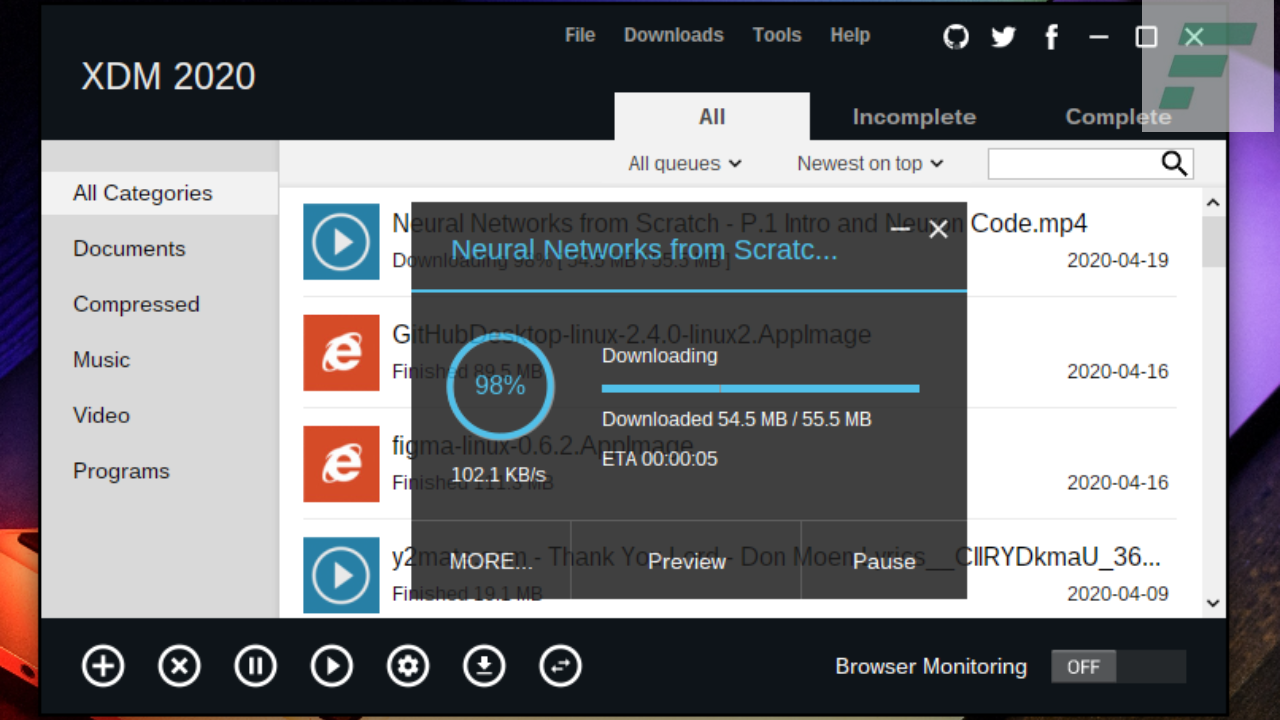
- Video Downloading: One of the standout features of XDM is its capability to download streaming videos from websites like YouTube, Vimeo, and Dailymotion. Users can grab their favorite videos for offline viewing with ease.
- Browser Integration: XDM seamlessly integrates with popular web browsers such as Chrome, Firefox, and Opera. This integration enables users to initiate downloads directly from their browser’s context menu.
- Scheduled Downloads: Users can schedule downloads for a specific time, allowing them to optimize their bandwidth usage and ensure downloads occur during non-peak hours.
- Speed Optimization: XDM offers bandwidth management and supports HTTP, HTTPS, and FTP protocols, ensuring that users can maximize their download speeds, even on slower internet connections.
- Clipboard Monitoring: The software can monitor your clipboard for downloadable content, making it effortless to initiate downloads when you copy a link or URL.
- Smart File Management: XDM automatically categorizes your downloaded files, and you can customize the destination folders, file naming, and organization of your downloads.
Key Features
Xtreme Download Manager boasts an array of features that cater to the diverse needs of users. Here are the key features of XDM, explained in detail:
- Dynamic File Segmentation: XDM divides files into multiple segments and downloads them simultaneously, effectively accelerating the download speed.
- Resume Capability: XDM allows users to pause and resume downloads, even after a system restart or connection interruption. This feature ensures that no progress is lost during a download.
- Batch Downloading: Users can queue up multiple files or URLs for batch downloading, simplifying the process of downloading multiple files one after the other.
- Browser Integration: XDM seamlessly integrates with popular web browsers, making it easy to initiate downloads directly from your browser.
- Video Downloading: XDM supports video downloading from various video-sharing websites, such as YouTube, Vimeo, and Dailymotion. Users can choose their preferred video quality and format.
- Scheduled Downloads: You can schedule downloads to take advantage of off-peak hours or ensure that large files are downloaded when you’re not using the internet intensively.
- Speed Optimization: XDM optimizes download speeds by offering bandwidth management and support for multiple protocols, including HTTP, HTTPS, and FTP.
- Clipboard Monitoring: XDM monitors your clipboard for downloadable content, allowing you to initiate downloads effortlessly when you copy a link or URL.
- File Organization: XDM automatically categorizes your downloads and provides options for customizing the destination folder, file naming, and organization of downloaded files.
What’s New?
Xtreme Download Manager continues to evolve with each new version, bringing improvements and additional features. Here are some notable features and improvements introduced in recent versions:
- Improved Browser Integration: XDM now supports the latest versions of popular web browsers, ensuring seamless integration and a smoother downloading experience.
- Enhanced Video Downloading: The software has improved its video downloading capabilities, offering support for more video streaming platforms and enhanced video quality options.
- Advanced File Management: XDM has introduced new options for users to manage their downloaded files more efficiently, including the ability to categorize downloads based on file type or source.
- Faster Download Speeds: Recent updates have fine-tuned the download acceleration technology, resulting in even faster download speeds for users.
- UI Enhancements: The user interface has received updates for a more intuitive and visually pleasing experience. Users can now customize the appearance to their liking.
These are just a few of the notable improvements and additions that users can expect when they update to the latest version of Xtreme Download Manager.
System Requirements
Before installing Xtreme Download Manager, ensure that your system meets the following minimum requirements:
- Operating System: Windows (XP/Vista/7/8/10), macOS (OS X 10.6+), or Linux (32-bit and 64-bit).
- Processor: 1 GHz or higher.
- RAM: 512 MB of RAM or more.
- Hard Disk Space: 50 MB of free space for installation.
- Internet Connection: An active internet connection to download files.
How to Install
Installing Xtreme Download Manager is a straightforward process. Follow these steps:
- Download: Visit the official XDM website and download the installer for your specific operating system (Windows, macOS, or Linux).
- Run Installer: Double-click on the downloaded installer file to begin the installation process.
- Installation Wizard: Follow the on-screen instructions provided by the installation wizard. You can choose your installation directory and customize other settings during this process.
- Finish Installation: Once the installation is complete, you can launch XDM from the desktop shortcut or start menu.
- Browser Integration: If you want to enable browser integration, follow the specific instructions for your web browser on the XDM website.
- Configuration: Optionally, you can configure XDM settings according to your preferences, including download folders, file naming, and scheduling.
Conclusion
In conclusion, Xtreme Download Manager Extension for Chrome is a powerful and versatile tool that simplifies and optimizes the download process for users. With its ability to accelerate downloads, resume interrupted downloads, and support batch downloading, XDM is a valuable asset for anyone who frequently downloads files from the internet. Its browser integration and video downloading capabilities further enhance its utility.
The software continues to improve with each new version, introducing enhanced features, faster download speeds, and an improved user interface. Xtreme Download Manager is compatible with multiple operating systems and has relatively low system requirements, making it accessible to a wide range of users.
By following the straightforward installation process and configuring XDM to your liking, you can take full advantage of its robust feature set. Whether you’re a casual downloader or someone who relies on downloading content regularly, Xtreme Download Manager is a reliable and efficient solution to enhance your internet downloading experience.