STM32CubeMX User Manual Download for Windows 10
STM32CubeMX User Manual is a powerful software tool developed by STMicroelectronics, a global semiconductor company. It is an initialization code generator and graphical configuration tool that simplifies the process of setting up microcontroller projects for STM32 microcontrollers. The tool is part of the STM32Cube ecosystem, which includes various software packages, development boards, and tools to facilitate the development of applications for STM32 microcontrollers.
The primary purpose of STM32CubeMX is to provide an intuitive and user-friendly interface for configuring STM32 microcontrollers and generating initialization code that is essential for setting up the microcontroller peripherals and system. It offers a graphical representation of the microcontroller and allows users to configure various parameters, such as clock settings, pin assignments, and peripheral configurations, to tailor the microcontroller to the specific requirements of the application.
STM32CubeMX serves a crucial role in the development of embedded systems using STM32 microcontrollers. It streamlines the process of configuring the microcontroller and generating the necessary initialization code, enabling developers to focus more on application development rather than spending excessive time on low-level hardware configuration.
By using STM32CubeMX, developers can achieve the following objectives:
- Efficient Configuration: STM32CubeMX provides an intuitive interface to configure various aspects of the STM32 microcontroller efficiently. This includes configuring clock settings, peripherals, interrupts, and pin assignments.
- Code Generation: The tool generates initialization code (in C) based on the user’s configuration, saving time and effort in setting up the microcontroller for the intended application.
STM32CubeMX User Manual 6.9.0 Latest Version
Download Link
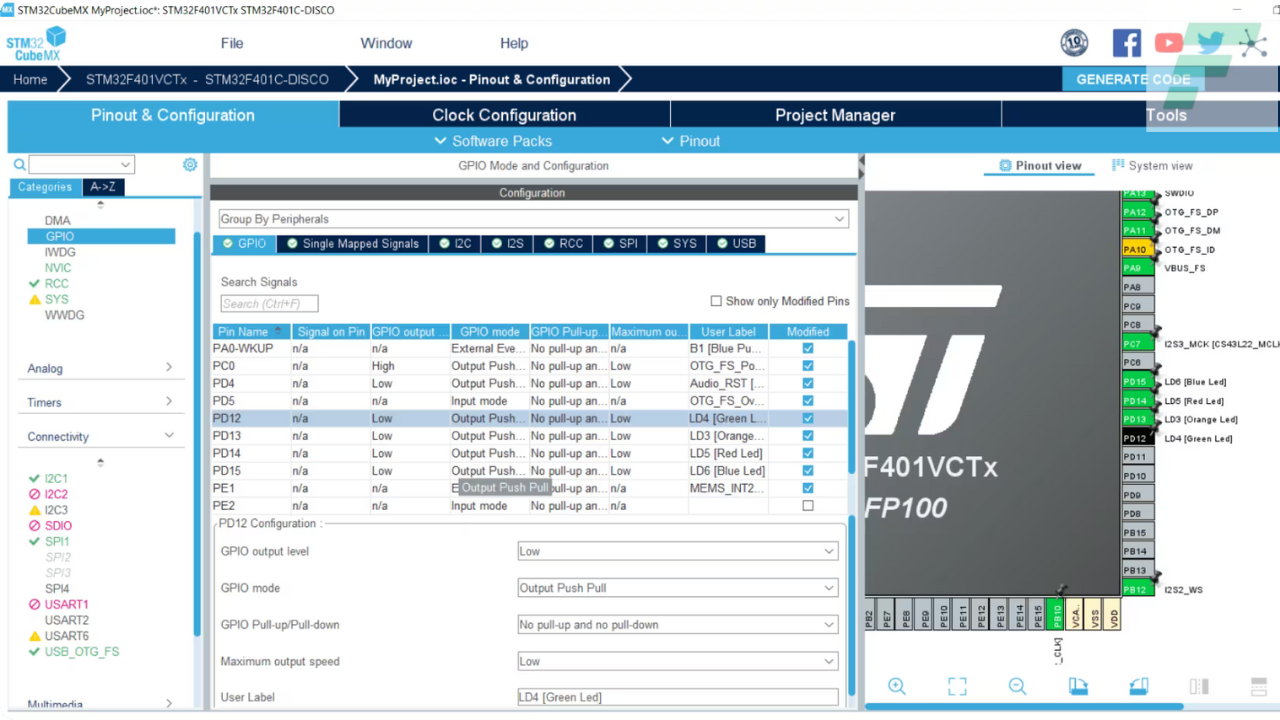
Key Features
- Peripheral Configuration:
- STM32CubeMX allows users to configure individual peripherals, such as UART, SPI, I2C, etc., by specifying settings like baud rates, data frame formats, and more.
- Pin Configuration:
- Users can assign specific pins on the microcontroller to correspond to various peripherals or functionalities, ensuring proper hardware connections.
- Clock Configuration:
- The tool enables the configuration of clock settings, including system and peripheral clocks, to meet the application’s timing requirements.
- Power Consumption Analysis:
- STM32CubeMX provides power consumption analysis, allowing developers to optimize their applications for power efficiency.
- Peripheral Initialization Code Generation:
- Automatically generates initialization code for configured peripherals, saving development time and ensuring proper setup.
- Configuration Validation:
- The tool validates the user’s configuration to ensure compatibility and correctness before code generation, reducing potential errors.
- Project Structure Generation:
- Creates a project structure that can be easily imported into popular integrated development environments (IDEs) for further application development.
- Integration with STM32Cube ecosystem:
- Seamlessly integrates with other STM32Cube software tools and resources for a comprehensive development experience.
- Graphical User Interface (GUI):
- Provides an intuitive graphical interface that simplifies the configuration process for both beginners and experienced developers.
What’s New?
The latest version of STM32CubeMX brings several new features and enhancements:
- Enhanced Peripheral Configurations: Expanded peripheral configuration options for improved customization and versatility.
- Support for New STM32 Microcontrollers: Added support for the latest STM32 microcontroller series, enabling broader device compatibility.
- Improved Power Consumption Analysis: Enhanced power consumption analysis tools for more accurate assessment and optimization of power usage.
- Enhanced Code Generation: Improved code generation algorithms for more efficient and reliable initialization code.
- Intuitive User Interface Updates: Streamlined and improved user interface for an even more user-friendly experience.
System Requirements
To run STM32CubeMX, your system should meet the following minimum requirements:
- Operating System: Windows 7/8/10, Linux (Ubuntu 16.04/18.04), macOS 10.14 and above.
- Processor: 2 GHz dual-core processor or equivalent.
- RAM: 4 GB minimum.
- Disk Space: 2 GB free space.
- Display: 1024×768 resolution or higher.
- Java Runtime Environment (JRE): Version 8 or later.
How to Install
To install STM32CubeMX, follow these steps:
- Download the STM32CubeMX installer from the official STMicroelectronics website.
- Run the installer and follow the on-screen instructions.
- Accept the license agreement and choose the installation directory.
- Select the components you want to install (STM32CubeMX and any additional tools).
Conclusion
STM32CubeMX User Manual is a vital tool in the STM32 development ecosystem, empowering developers to streamline the configuration process and generate initialization code efficiently. Its intuitive interface and powerful features simplify the setup of STM32 microcontrollers, allowing developers to focus on building robust embedded applications. With continuous updates and enhancements, STM32CubeMX remains an essential tool for any developer working with STM32 microcontrollers, ensuring optimal utilization of these powerful devices in various applications.