Microsoft PowerToys Download for Windows 10 64-bit
Microsoft PowerToys Download is a set of utilities and tools designed to enhance the productivity and user experience on Windows operating systems. Initially introduced for Windows 95, PowerToys has evolved over the years and continues to offer a wide range of features aimed at making your interaction with Windows more efficient and enjoyable.
The PowerToys project was revitalized by Microsoft in 2019, and since then, it has gained significant popularity among Windows users. It is an open-source project available for free, and its modular design allows users to pick and choose the utilities that best suit their needs.
This article will delve into the purpose and key features of Microsoft PowerToys, discuss the latest updates, system requirements, and guide you on how to install this powerful software.
Microsoft PowerToys serves a multitude of purposes, primarily focused on enhancing the user experience and productivity on Windows. Here are two key aspects of its purpose:
- Customization and Productivity: PowerToys empowers users to customize and optimize their Windows environment to better suit their needs. It offers an array of features to streamline common tasks, improving overall efficiency.
- User Experience Enhancement: PowerToys aims to make using Windows a more pleasant experience by providing tools that address common frustrations and limitations within the operating system.
Microsoft PowerToys Download Latest Version
Download Link
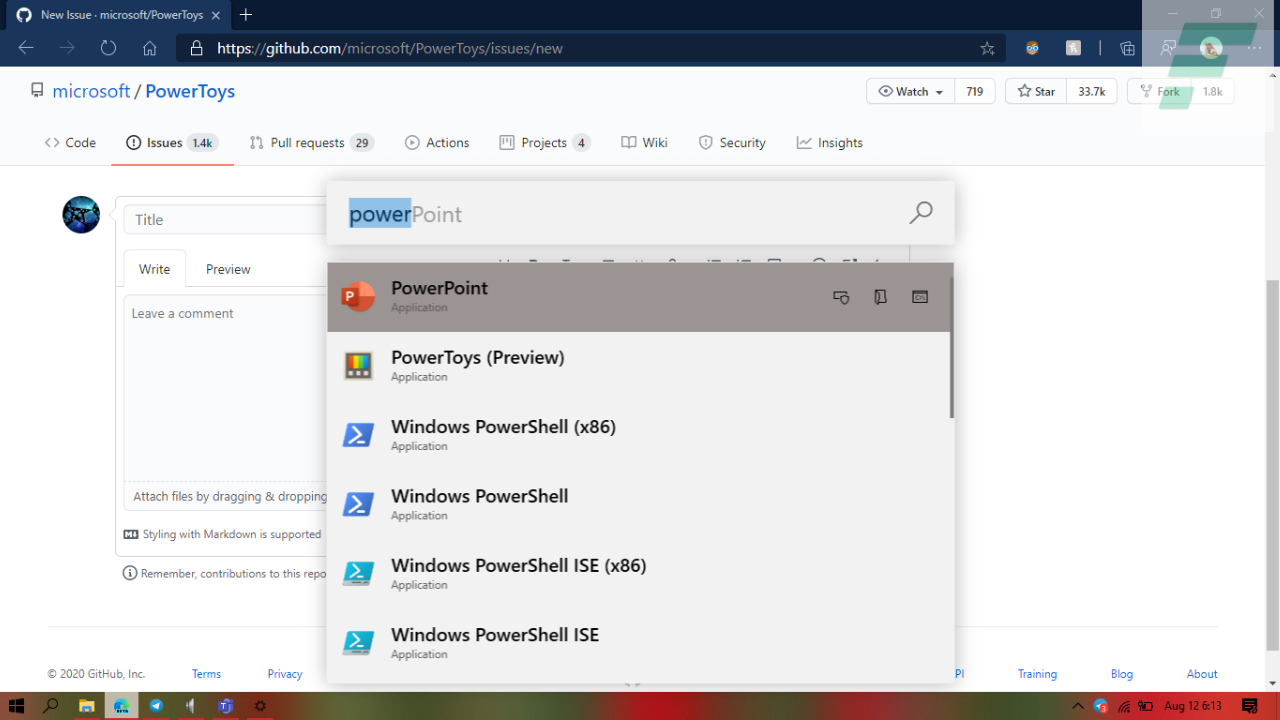
Key Features
Microsoft PowerToys offers a wide range of features to enhance your Windows experience. Here are nine key features, each accompanied by a brief explanation:
- FancyZones: FancyZones is a powerful window manager that enables you to create custom layouts for your open applications. You can organize and snap windows into defined zones, making multitasking and window management a breeze.
- PowerRename: This tool simplifies bulk file renaming tasks. It provides advanced search and replace options, as well as real-time previews, so you can efficiently rename multiple files at once.
- Keyboard Manager: The Keyboard Manager allows you to remap keys and create custom keyboard shortcuts. This feature is especially useful for users who want to reconfigure their keyboard to suit their needs, such as swapping keys or creating macros.
- PowerToys Run: PowerToys Run is an application launcher that makes it easy to quickly find and open programs and files. It includes a powerful search feature that helps you locate items on your computer and launch them with a few keystrokes.
- Image Resizer: Image Resizer simplifies the process of resizing images. You can right-click on an image file and select a predefined size or create custom sizes for quick image adjustments.
- File Explorer Preview: This feature provides a thumbnail preview of the contents of a file when hovering over it in the File Explorer. It’s a handy way to quickly glance at the content of a document or image without opening the file.
- Color Picker: The Color Picker allows you to identify and copy the color code of any pixel on your screen. This is particularly useful for graphic designers and web developers who need precise color information.
- Shortcut Guide: The Shortcut Guide displays a handy overlay of available keyboard shortcuts when you hold down the Windows key. It helps you learn and utilize keyboard shortcuts more effectively, speeding up your workflow.
- Mouse Utilities: This set of utilities includes tools like Mouse Highlight and Mouse Click. These features enhance the visibility and functionality of your mouse cursor, making it easier to follow and interact with on-screen elements.
What’s New?
Microsoft PowerToys is continually evolving, with new features and improvements being added regularly. As of the latest version, here are some notable additions:
- New Utility: SVG Preview: This utility allows you to view SVG (Scalable Vector Graphics) files directly in the Windows File Explorer. It provides thumbnail previews and detailed information about SVG files, making it easier to work with vector images.
- Performance Enhancements: The latest version of PowerToys includes numerous performance improvements and bug fixes to ensure a smoother and more stable user experience.
- New FancyZones Features: FancyZones now offers new layout options, such as custom grids and the ability to define exclusion zones. These enhancements provide even more flexibility in organizing your windows.
- Enhanced PowerToys Run: PowerToys Run now features a plugin system, enabling users to extend its functionality by adding their own custom plugins and actions.
- Updates to Keyboard Manager: The Keyboard Manager utility has received updates that improve the user interface and provide an even more intuitive experience for key remapping and shortcuts.
System Requirements
Before you install Microsoft PowerToys, ensure that your system meets the following minimum requirements:
- Operating System: Windows 10, Windows 11, or later
- Processor: 1 GHz or faster processor
- RAM: 1 GB (32-bit) or 2 GB (64-bit)
- Free Disk Space: 200 MB or more
- .NET Framework: .NET Core 3.1 Desktop Runtime
How to Install
Installing Microsoft PowerToys is a straightforward process. Follow these steps to get started:
- Download: Visit the official PowerToys website and download the latest release.
- Installation: Run the downloaded installer, and the installation wizard will guide you through the process. Follow the on-screen instructions, and choose the components you want to install. You can select or deselect individual utilities based on your preferences.
- Launch and Configure: After the installation is complete, you can launch PowerToys from your Start menu. To configure and customize the various utilities, right-click on the PowerToys icon in your system tray and select “Settings.” From here, you can enable or disable specific features and adjust their settings to match your needs.
- Enjoy: With PowerToys up and running, you can start exploring and utilizing its diverse set of features to enhance your Windows experience.
Conclusion
Microsoft PowerToys Download is a powerful set of utilities designed to improve your Windows experience by enhancing productivity, customization, and user satisfaction. With features like FancyZones for efficient window management, PowerRename for bulk file renaming, and the Keyboard Manager for key remapping, PowerToys offers a variety of tools to make your daily tasks more manageable and enjoyable.
The continual development and updates to PowerToys ensure that it remains a valuable resource for Windows users, with new features and performance enhancements being added regularly. By providing tools to streamline common tasks and improve the user interface, PowerToys plays a vital role in enhancing the overall Windows experience.
If you’re looking to maximize your productivity and customize your Windows environment to better suit your needs, Microsoft PowerToys is a must-have addition to your software toolkit. Whether you’re a power user, developer, or someone who simply wants to make their Windows experience more efficient, PowerToys has something to offer for everyone. So, give it a try and unlock the full potential of your Windows operating system.