HeiDoc.Net Windows ISO Downloader 8.46 Latest Version
HeiDoc.Net Windows ISO Downloader is a powerful software tool that enables users to effortlessly download genuine Windows operating system ISO files directly from Microsoft’s official servers. This user-friendly application has gained immense popularity among tech enthusiasts, IT professionals, and individuals who need to obtain Windows installation media for various purposes. Whether you want to create bootable USB drives, perform clean installations, or simply keep a copy of Windows handy for future use, Windows ISO Downloader is a versatile and essential utility.
This remarkable software eliminates the need for hunting down Windows ISO files on the internet, ensuring that you always have access to the latest, untouched, and legitimate Windows images. Windows ISO Downloader supports a wide range of Windows versions, including Windows 7, Windows 8.1, Windows 10, and even Windows Server editions, making it an invaluable resource for anyone dealing with Windows installations.
- Access Legitimate Windows Installations: One of the primary purposes of Windows ISO Downloader is to provide users with a secure and reliable way to access genuine Windows installation files directly from Microsoft’s servers. This ensures that the downloaded ISO files are free from tampering or modifications, reducing the risk of malware or corrupted installations.
- Create Bootable Media: Windows ISO Downloader is a valuable tool for creating bootable USB drives or DVDs for Windows installations. Whether you’re setting up a new computer or troubleshooting an existing one, having a bootable Windows installation media on hand is crucial.
HeiDoc.Net Windows ISO Downloader Free Download
Download Link
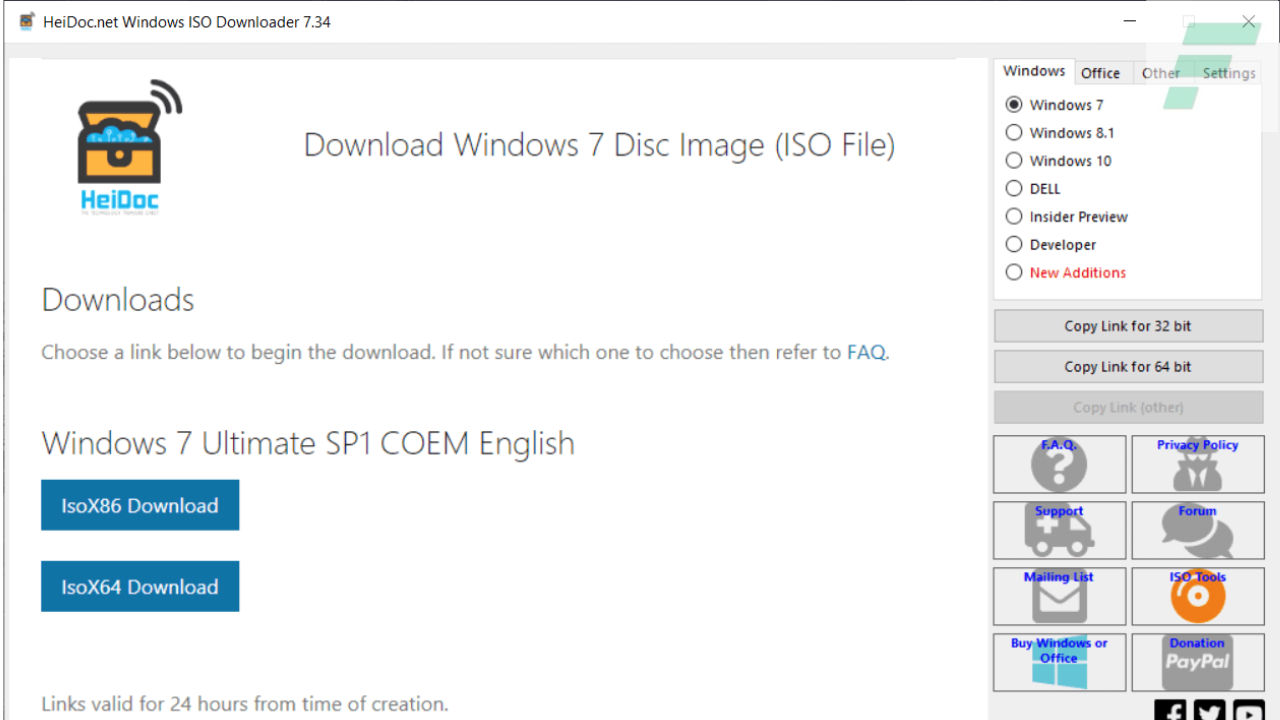
Key Features
Windows ISO Downloader boasts a wide array of features that make it an indispensable tool for anyone dealing with Windows installations. Here are nine key features and an explanation of each:
- Wide Compatibility: Windows ISO Downloader supports various Windows editions, including Home, Pro, Enterprise, and Server versions, ensuring you can find the right ISO file for your needs.
- Direct Microsoft Server Access: The software fetches ISO files directly from Microsoft’s official servers, guaranteeing their authenticity and eliminating the risk of downloading counterfeit or modified versions.
- Frequent Updates: Windows ISO Downloader keeps its database up-to-date with the latest Windows releases, ensuring users have access to the most current installation media.
- User-Friendly Interface: The intuitive and straightforward interface makes it easy for users of all skill levels to navigate and download Windows ISO files with ease.
- Version Selection: Users can choose from various Windows versions, including different language and architecture options, making it highly customizable.
- Download Verification: The software includes a built-in checksum verification feature to confirm the integrity of downloaded files, reducing the risk of using corrupted ISOs.
- Download History: Windows ISO Downloader keeps a record of your previous downloads, making it convenient to revisit and download specific Windows versions again.
- Proxy Support: For users with network restrictions, the software supports proxy configurations, ensuring uninterrupted access to Microsoft’s servers.
- Minimal Resource Usage: Windows ISO Downloader is designed to be lightweight and resource-efficient, allowing it to run smoothly on a wide range of hardware configurations.
What’s New?
The latest version of Windows ISO Downloader introduces several exciting features and improvements. Here are five notable additions:
- Enhanced Search Functionality: The new version includes an improved search feature, making it even easier to find the exact Windows version you need.
- Automatic Download Queue: Users can now queue up multiple ISO downloads, and the software will automatically fetch them one by one, streamlining the download process.
- Dark Mode: Windows ISO Downloader now offers a dark mode option, providing a more comfortable viewing experience in low-light conditions.
- Integration with Windows USB/DVD Tool: The software now integrates seamlessly with Microsoft’s Windows USB/DVD Download Tool, simplifying the process of creating bootable media.
- Bug Fixes and Performance Enhancements: The latest version also addresses various bug fixes and includes performance enhancements for smoother operation.
System Requirements
Before installing Windows ISO Downloader, ensure your system meets these minimum requirements:
- Operating System: Windows 7 or later
- Processor: 1 GHz or faster CPU
- RAM: 1 GB (32-bit) or 2 GB (64-bit)
- Disk Space: 16 GB (32-bit) or 20 GB (64-bit)
- Internet Connection: Active internet connection for downloading ISO files
How to Install
Installing Windows ISO Downloader is a straightforward process:
- Download the Installer: Visit the official Windows ISO Downloader website and download the latest installer.
- Run the Installer: Double-click the downloaded installer file to launch the installation wizard.
- Follow On-Screen Instructions: Follow the on-screen instructions to choose the installation location and complete the installation process.
- Launch the Application: Once installed, launch Windows ISO Downloader from your desktop or Start menu.
Conclusion
In conclusion, Windows ISO Downloader is an indispensable tool for anyone who regularly deals with Windows installations. Its ability to provide direct access to legitimate Windows ISO files from Microsoft’s servers, coupled with its user-friendly interface and robust feature set, makes it a must-have utility for IT professionals, tech enthusiasts, and even casual users who want to ensure they have access to genuine Windows installation media. With its frequent updates and new features in the latest version, Windows ISO Downloader continues to be a reliable and essential resource for Windows users. Whether you need to perform clean installations, create bootable media, or simply want to keep a copy of Windows handy, this software has got you covered.