Format Factory 5.14.0 Latest Version For Windows
Format Factory 5.14.0 is a versatile multimedia conversion software that has gained popularity for its ability to handle a wide range of multimedia formats and functions. It serves as an all-in-one solution for converting, editing, and repairing various multimedia files, making it an indispensable tool for anyone dealing with multimedia content. Developed by Chen Jun Hao and first released in 2004, Format Factory has since evolved into a comprehensive multimedia toolbox that simplifies the process of converting audio, video, and image files from one format to another.
Format Factory supports a plethora of multimedia formats, including video formats like MP4, AVI, MKV, and FLV, audio formats like MP3, WAV, and FLAC, as well as image formats such as JPG, PNG, and GIF. Beyond mere conversion, it offers a wide range of additional features, including video and audio merging, DVD ripping, and even the ability to create ISO images from your discs. This multifunctional software is known for its user-friendly interface, which makes it accessible to both beginners and advanced users.
Format Factory 5.14.0 Latest Version Free Download
Format Factory Download Link 1
Direct Download Link 2
Direct Download Link 3
Download Link 4
The purpose of Format Factory can be summarized in two main aspects:
- Multimedia Format Conversion: Format Factory primarily serves as a powerful multimedia file converter. It allows users to transform media files from one format to another seamlessly. This feature is invaluable when dealing with files incompatible with your media player or device. For example, you can convert a video from a rare format to a widely supported one like MP4, ensuring it plays smoothly on various devices.
- Multimedia Enhancement and Repair: Beyond simple format conversion, Format Factory provides a range of tools to enhance and repair multimedia files. It can help you crop, merge, and add subtitles to videos. Additionally, it offers features like audio normalization, which adjusts the volume levels of audio files, and video rotation to correct orientation issues. The software can also repair damaged multimedia files, making it possible to recover corrupted videos and audio recordings.
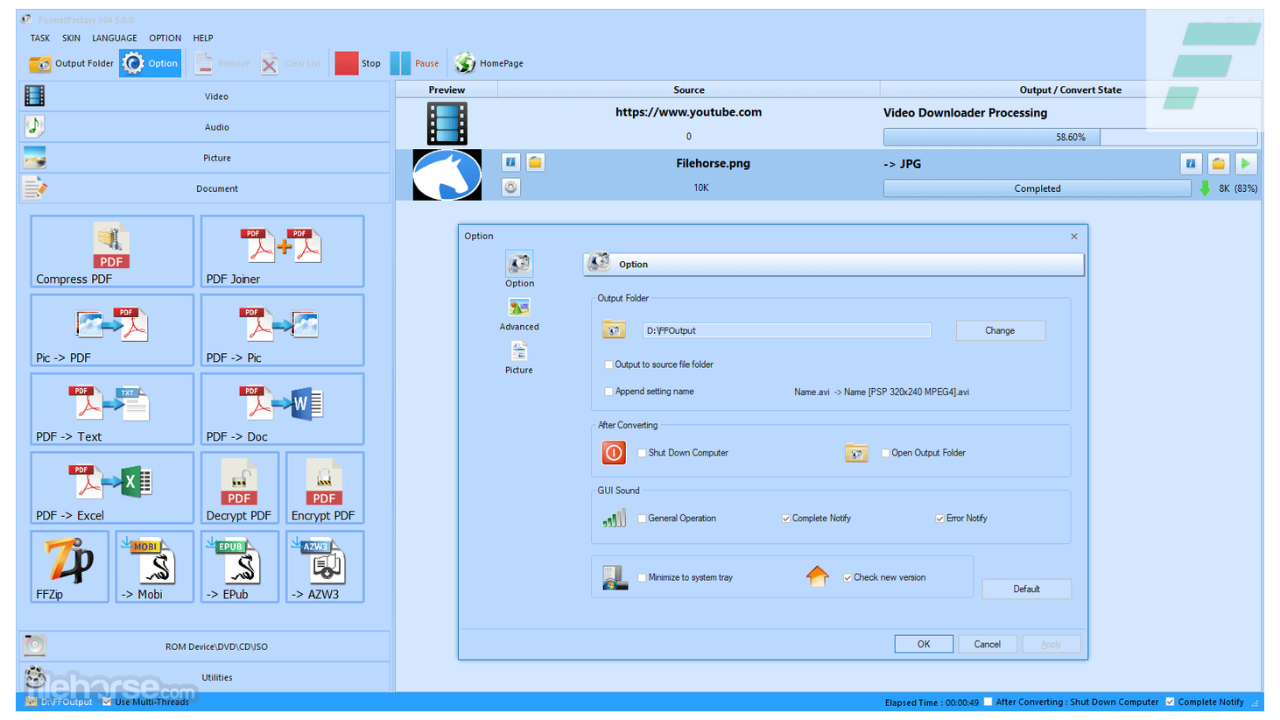
Key Features
- Format Conversion: As the core feature, Format Factory offers extensive format conversion capabilities for audio, video, and image files. It supports a wide range of input and output formats, making it versatile for various conversion needs.
- Multimedia Editing: Users can edit their multimedia files directly within Format Factory. This includes options for cropping, merging, adding subtitles, and adjusting parameters such as video resolution, audio quality, and more.
- Repair Damaged Files: One of its unique features is the ability to repair damaged multimedia files. Format Factory can fix corrupted video and audio files, ensuring that you don’t lose precious content due to file corruption.
- Rip DVDs and CDs: It allows you to rip the contents of DVDs and CDs, converting them into digital formats for playback on different devices. This is particularly useful for archiving physical media.
- Create ISO Images: Format Factory can create ISO images from DVDs and CDs, allowing you to make backups or distribute content in a disc image format.
- Batch Conversion: Save time by converting multiple files simultaneously. Format Factory’s batch processing feature lets you queue up multiple conversion tasks and execute them all at once.
- Audio Normalization: Normalize audio levels to ensure consistent playback volume across your media files.
- Video Rotation: Correct the orientation of incorrectly captured or saved videos with the video rotation feature.
- Customizable Settings: Advanced users can tweak various settings, including codec options and file quality, to achieve the desired output.
What’s New?
The latest version of Format Factory (as of my last knowledge update in September 2021) introduced several notable features and improvements:
- Enhanced Performance: The new version includes optimizations for faster conversion and processing speeds, ensuring a smoother user experience.
- Support for Latest Formats: Format Factory now supports the latest audio and video formats, ensuring compatibility with modern media files.
- Improved Repair Functionality: The file repair feature has been enhanced to provide better recovery of corrupted multimedia files.
- Updated Interface: The user interface has been updated for a more intuitive and visually appealing experience.
- Bug Fixes: Various bug fixes and stability improvements have been implemented to enhance software reliability.
Please note that software updates are frequent, and new features and improvements may have been introduced in subsequent versions after my last knowledge update.
System Requirements
To run Format Factory effectively, your computer should meet the following minimum requirements:
- Operating System: Windows XP, Vista, 7, 8, 8.1, or 10 (32-bit or 64-bit)
- Processor: 1 GHz Intel or AMD processor
- RAM: 512 MB or more
- Hard Disk Space: 150 MB of free space
- Graphics Card: 16-bit graphics card or higher
- Internet Connection: Required for updates and online functions
Please check for the most up-to-date system requirements on the official Format Factory website before installation, as these requirements may change with newer versions.
How to Install
Installing Format Factory is a straightforward process. Follow these steps to get it up and running on your computer:
- Download: Visit the official Format Factory website and download the latest version of the software.
- Run Installer: Locate the downloaded installer file (usually in your Downloads folder) and double-click it to run the installation process.
- Choose Installation Language: Select your preferred language for the installation process.
- Accept License Agreement: Read and accept the license agreement to proceed with the installation.
- Select Installation Location: Choose the directory where you want to install Format Factory or use the default location.
- Start Installation: Click the “Install” button to begin the installation process. Wait for it to complete.
- Launch Format Factory: Once the installation is finished, click “Finish” to exit the installer. Format Factory should now be installed on your computer.
- Start Using Format Factory: Double-click the Format Factory icon on your desktop or find it in your Start menu to launch the program. You can now start using it to convert, edit, and enhance your multimedia files.
Conclusion
In conclusion, Format Factory 5.14.0 is a powerful and versatile multimedia conversion and editing tool that caters to a wide range of user needs. Its ability to convert between various audio, video, and image formats, coupled with its multimedia enhancement and repair features, makes it a valuable software for both casual users and professionals.
With an intuitive user interface and a host of features, Format Factory simplifies the process of managing multimedia files. Whether you need to convert videos for your mobile device, repair a corrupted audio file, or create ISO images from your DVDs, Format Factory has you covered.
As technology continues to advance and multimedia formats evolve, Format Factory’s commitment to updates and improvements ensures that it remains a relevant and reliable choice for multimedia conversion and manipulation. However, always remember to check for the latest version and features on the official website, as software capabilities may have evolved since my last knowledge update in September 2021.