Extra Subst 8.8 Latest Version
Extra Subst is a software tool designed to create virtual drives, allowing users to associate a drive letter with a specific folder or directory on their computer. This software essentially acts as a virtual drive creator, enabling users to conveniently access and manage their files and directories without the need for complex folder navigation.
It offers a simple and effective solution for organizing and accessing data stored in various locations on a computer’s hard drive. It essentially streamlines file management and enhances the user experience by creating a direct pathway to specific folders through virtual drives.
The primary purpose of Extra Subst is to simplify and optimize file management on a computer. By associating drive letters with specific folders or directories, users can easily access and manage their files, just like they would with a traditional drive.
This software serves a dual purpose. First, it enhances productivity by providing quick access to frequently used folders, eliminating the need for lengthy navigation through a directory tree. Second, it improves file organization and management, making it easier for users to categorize and store their data in a structured manner.
In summary, the software is used to:
- Improve Productivity: By providing direct access to important folders.
- Enhance File Organization: By simplifying file management through virtual drives.
Extra Subst 8.8 Free Download
Download Link
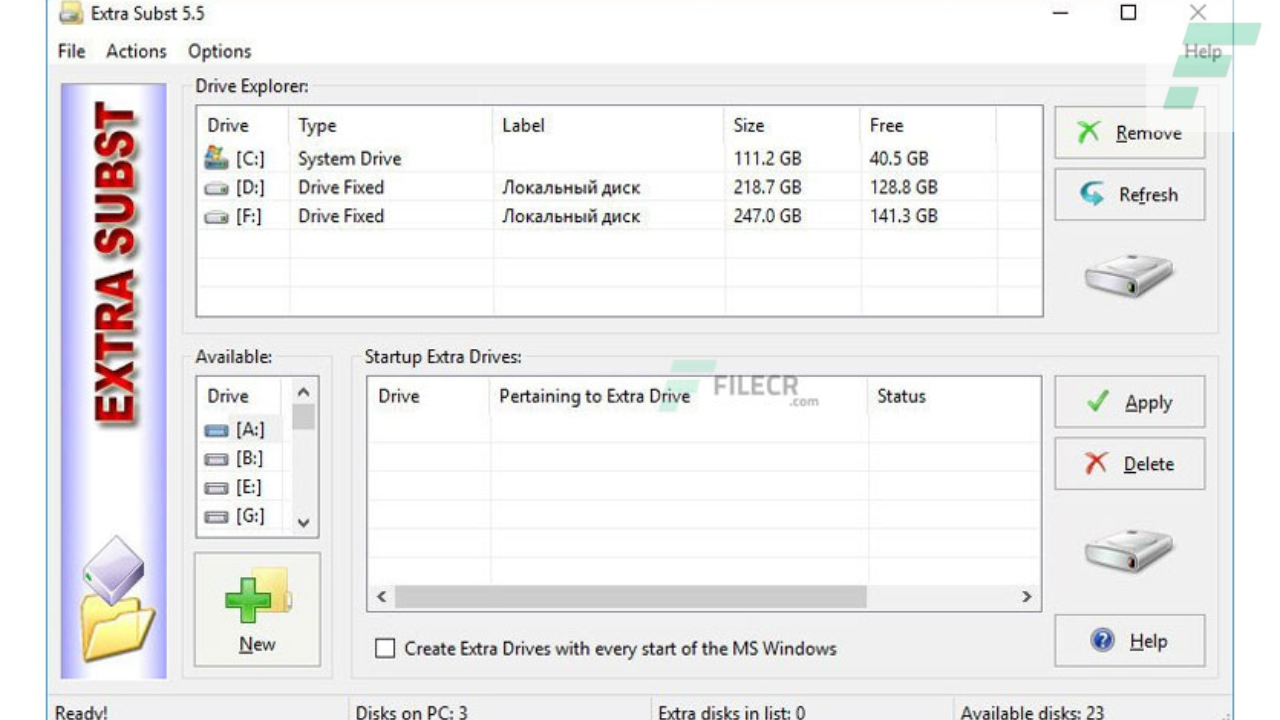
Key Features
Extra Subst comes with a range of features that enhance its usability and functionality. Here are nine key features explained in detail:
- Virtual Drive Creation:
- Extra Subst allows users to create virtual drives by associating a drive letter (e.g., X:, Y:) with a specific folder or directory. This eliminates the need for navigating through the entire directory tree to access frequently used folders.
- Automatic Drive Mapping:
- The software can automatically map a virtual drive to a folder when the system starts, ensuring seamless access to designated directories.
- Drive Removal:
- Users can easily remove a virtual drive association, allowing for flexibility and adaptability in file management.
- Auto-Restoration of Virtual Drives:
- Extra Subst can restore virtual drive associations automatically after system reboots, ensuring a consistent user experience.
- Drive Letter Assignment:
- Users have the flexibility to assign their preferred drive letters to virtual drives, enhancing customization and personalization.
- Simple User Interface:
- The software boasts an intuitive and user-friendly interface, making it easy for users to set up and manage virtual drives without any technical expertise.
- Compatibility:
- Extra Subst is compatible with various Windows operating systems, ensuring a broad user base can benefit from its functionality.
- File Access Speed:
- The virtual drives created by Extra Subst provide quick and efficient access to the associated folders, improving overall file access speed.
- System Resource Efficiency:
- The software is designed to utilize minimal system resources, ensuring it operates smoothly without causing any significant performance degradation.
What’s New?
The latest version of Extra Subst brings several exciting features and improvements to further enhance user experience and functionality. Here are the notable additions:
- Multiple Folder Association:
- Users can now associate multiple folders with a single virtual drive, providing consolidated access to related data.
- Password Protection:
- Extra Subst now allows users to set passwords for virtual drives, adding an extra layer of security to sensitive data.
- Custom Drive Icons:
- Users can customize the drive icons for virtual drives, making it easier to identify and differentiate between them.
- Improved Compatibility with Latest Windows Updates:
- The software has been updated to ensure seamless integration and compatibility with the most recent Windows operating system updates.
- Enhanced Performance Optimization:
- The new version includes performance optimizations for faster drive association and better overall efficiency.
System Requirements
To run Extra Subst efficiently, your system should meet the following minimum requirements:
- Operating System:
- Windows 7 or later.
- Processor:
- 1 GHz or faster processor.
- RAM:
- 512 MB RAM or more.
- Hard Disk Space:
- 10 MB of free hard disk space.
How to Install
Installing Extra Subst is a straightforward process. Here’s a brief guide to help you set it up:
- Download:
- Download the setup file for Extra Subst from the official website.
- Run the Installer:
- Double-click the downloaded file to run the installer.
- Follow Installation Wizard:
- Follow the on-screen instructions provided by the installation wizard.
- Complete Installation:
- Click “Finish” to complete the installation process.
- Launch Extra Subst:
- After installation, you can launch the software and start creating virtual drives.
Conclusion
Extra Subst is a valuable tool that simplifies file management and enhances productivity by creating virtual drives associated with specific folders or directories. Its intuitive interface, automatic drive mapping, and flexibility in drive letter assignment make it a handy software for users looking to streamline their file organization and access.
With the latest version introducing features like multiple folder association, password protection, custom drive icons, and improved compatibility, Extra Subst continues to evolve to meet the changing needs of its users. If you seek a solution to optimize file management and improve your workflow, It is undoubtedly worth considering.