DLC Boot 2023 ISO Download Latest Version Free Download
DLC Boot 2023 ISO Download is a powerful bootable utility software that comes equipped with a wide array of tools aimed at diagnosing and fixing various issues related to computers. It operates by creating a bootable USB or CD/DVD that can be used to initiate a system outside of its primary operating system. This “offline” mode allows users to access and manipulate their system’s files and settings without having to boot into the main operating system. DLC Boot essentially brings together a collection of diagnostic and repair tools into a single environment, making it a valuable resource for system administrators, IT professionals, and regular users facing system issues.
The primary purpose of DLC Boot revolves around providing users with a comprehensive toolkit for system recovery, maintenance, and troubleshooting. It caters to a range of scenarios, including:
- Data Recovery: DLC Boot enables users to recover lost or accidentally deleted data, files, and partitions, helping to prevent data loss disasters.
- Virus and Malware Removal: The software integrates antivirus and anti-malware tools, enabling users to scan and remove malicious software that might be causing system instability.
- Partition Management: With its partition management tools, DLC Boot allows users to create, format, resize, and manage partitions on their hard drives efficiently.
DLC Boot 2023 ISO Download From Official Website
Direct Download Link 1
Direct Download Link 2
Download Link 3
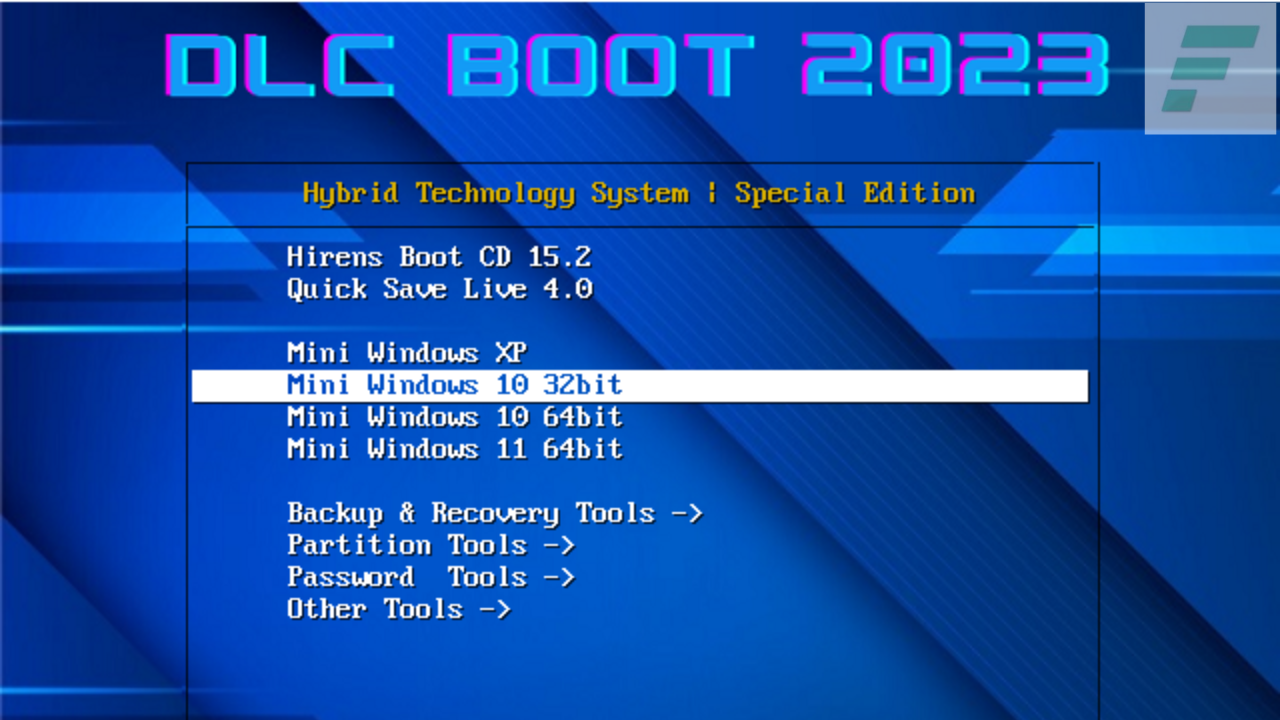
- Password Reset: In cases where users forget their system passwords, DLC Boot offers tools to reset or remove passwords, regaining access to the system.
- Driver Installation and Update: The software provides a platform for installing and updating drivers, ensuring hardware compatibility and optimal performance.
- System Backup and Restore: DLC Boot facilitates system backup and restoration, allowing users to create backup images of their system for quick recovery.
- Disk Cloning: Users can clone entire disks or partitions, useful for migrating to a new storage device or creating duplicate systems.
- Hardware Testing: The suite includes tools for diagnosing hardware issues, such as memory and hard drive tests, aiding in pinpointing faulty components.
- Password Recovery: DLC Boot assists in recovering passwords from various applications and systems, aiding users who have forgotten their login credentials.
Key Features of DLC Boot
- Multi-Tool Integration: DLC Boot incorporates a diverse range of utilities within its environment, consolidating various functionalities under one roof.
- User-Friendly Interface: Despite its powerful capabilities, DLC Boot boasts an intuitive interface that simplifies the process of tool selection and utilization.
- Bootable Media Creation: The software allows users to create bootable USB drives or CDs/DVDs, ensuring easy access to the toolkit even when the primary OS is unbootable.
- Comprehensive Antivirus Tools: DLC Boot integrates antivirus and anti-malware scanners to combat and eliminate threats.
- Driver Management: Users can install, update, and manage drivers seamlessly, enhancing system compatibility and performance.
- Data Backup and Recovery: The suite provides tools for data backup, recovery, and cloning, safeguarding important files and enabling system migration.
- Password Management: DLC Boot aids in password recovery and removal for various accounts and systems.
- Hardware Diagnostics: The software includes tools for testing and diagnosing hardware components, helping to identify and address potential issues.
- Partition Management: Users can create, format, resize, and manage partitions, optimizing disk space and organization.
What’s New in the Latest Version?
- Enhanced compatibility with the latest hardware and software.
- Improved user interface for a more intuitive experience.
- Added advanced data recovery algorithms for improved file retrieval.
- Expanded driver database for enhanced driver management.
- New password recovery tools for additional applications and systems.
System Requirements
- USB flash drive or CD/DVD burner
- Computer with a 1 GHz or faster processor
- 1 GB RAM (2 GB recommended)
- 1 GB free hard disk space
- Windows XP/Vista/7/8/10 or newer
- Graphics card with at least 800×600 resolution
How to Install
- Download the DLC Boot setup file from the official website.
- Create a bootable USB drive or burn a bootable CD/DVD using the provided instructions.
- Insert the bootable media into the target computer.
- Configure the BIOS to boot from the USB drive or CD/DVD.
- Boot into the DLC Boot environment.
- Explore the various tools and utilities available for system recovery and maintenance.
Conclusion
In a world where system malfunctions, crashes, and data loss are ever-present threats, DLC Boot 2023 ISO Download emerges as a reliable ally for users seeking efficient recovery and maintenance solutions. With its versatile collection of diagnostic, repair, and optimization tools, DLC Boot empowers users to regain control over their systems, even in the face of critical issues. Whether you’re an IT professional tasked with system maintenance or an average user wanting to safeguard your data, DLC Boot’s comprehensive features and user-friendly interface make it an essential addition to any computer toolkit.