Dism++ 10.1.1002.1 Software for Windows 11
Dism++ 10.1.1002.1 is a powerful system management tool primarily designed for Windows operating systems. The name “Dism” stands for Deployment Imaging Service and Management Tool, and the “+” signifies the additional features and enhancements this software offers. It’s a free, lightweight, and open-source utility that enables users to optimize, clean, and manage their Windows systems efficiently.
Dism++ provides a wide range of tools and options that facilitate tasks such as cleaning up unnecessary files, optimizing system performance, managing installed packages, and handling updates. Its user-friendly interface and powerful functionalities make it a popular choice among both novice and experienced users.
Dism++ serves a crucial purpose in the realm of system management and optimization. Its core purposes can be summarized as follows:
- System Optimization: Dism++ aids in optimizing Windows systems by allowing users to clean up junk files, invalid registry entries, and other unnecessary data that accumulates over time. This optimizes system performance and ensures smoother operation.
- Software Package Management: The software provides a platform to manage installed software packages, update them, or even remove unnecessary ones. This is critical for maintaining system security and ensuring that the latest versions of software are in use.
In summary, Dism++ is essential for system maintenance, performance optimization, and efficient software management on Windows platforms.
Dism++ 10.1.1002.1 Software Free Download
Direct Download Link
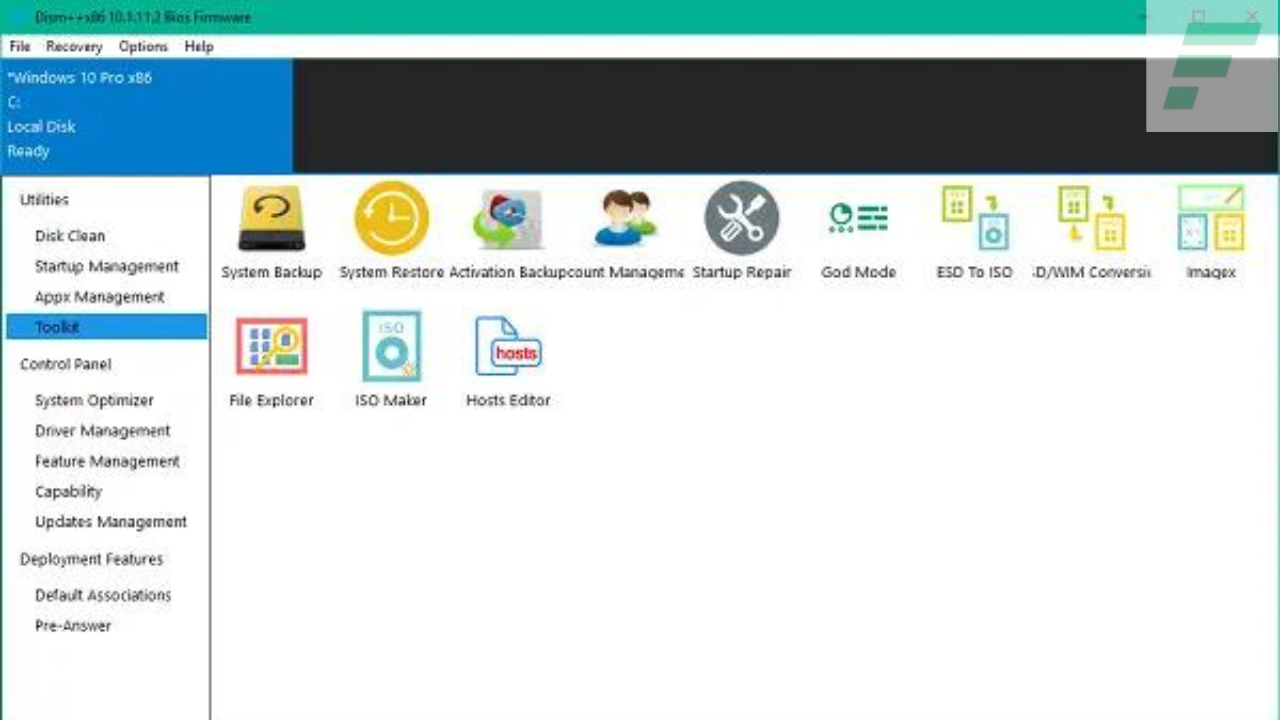
Key Features
Dism++ comes with a variety of features that make it a versatile and indispensable tool for system administrators and regular users alike. Here are the key features explained in detail:
- System Cleanup
- Description: Allows for the removal of temporary files, cache, logs, and other clutter that can accumulate on the system over time.
- Software Management
- Description: Provides options to manage installed software, including updating, installing, and uninstalling programs in a streamlined manner.
- Driver Management
- Description: Enables users to manage drivers effectively, including updating, removing, and backing up existing drivers on the system.
- Windows Update Cleanup
- Description: Cleans up outdated or unnecessary Windows updates to free up space and enhance system performance.
- System Image Management
- Description: Allows users to create and manage system images, providing a safety net for system recovery in case of critical failures.
- Registry Cleanup
- Description: Permits users to scan and clean invalid or obsolete entries in the Windows registry, improving system stability and performance.
- Service Management
- Description: Facilitates the management of Windows services, allowing users to start, stop, or configure various system services.
- Disk Cleanup
- Description: Provides a detailed view of disk space usage and allows for the removal of unnecessary files and folders, freeing up valuable storage space.
- Advanced Options
- Description: Offers a range of advanced settings and customization options for power users to fine-tune their system according to their specific needs.
What’s New?
The latest version of Dism++ brings several new features and enhancements to further improve its functionality and usability:
- Improved User Interface: The interface has been revamped for a more intuitive and user-friendly experience.
- Enhanced Performance Optimization: New algorithms for system optimization have been implemented, leading to faster and more effective performance improvements.
- Expanded Driver Database: The software now supports an even wider range of hardware components, ensuring comprehensive driver management.
- Additional Software Integration: Dism++ now seamlessly integrates with popular third-party software, enhancing its software management capabilities.
- Enhanced Error Reporting: The software now provides more detailed error reporting, aiding users in troubleshooting and resolving issues effectively.
System Requirements
To run Dism++ efficiently, ensure your system meets the following requirements:
- Operating System:
- Windows 10, Windows 8.1, Windows 8, or Windows 7
- Processor:
- 1 GHz or faster processor
- RAM:
- 1 GB (32-bit) or 2 GB (64-bit)
- Free Hard Disk Space:
- 16 GB for 32-bit OS or 20 GB for 64-bit OS
How to Install
To install Dism++ on your system, follow these steps:
- Download the Software:
- Go to the official Dism++ website and download the latest version of the software.
- Run the Installer:
- Double-click on the downloaded file to run the installer.
- Follow Installation Wizard:
- Follow the on-screen instructions in the installation wizard.
- Finish Installation:
- Once the installation is complete, you can launch Dism++ from your desktop or Start menu.
Conclusion
Dism++ 10.1.1002.1 is an invaluable tool for managing and optimizing Windows systems. Its diverse range of features, including system cleanup, software and driver management, and registry cleanup, makes it an essential software for users seeking to enhance their system’s performance and efficiency. The latest version introduces significant improvements, including an enhanced user interface and expanded driver support, ensuring a more seamless experience. By meeting the specified system requirements and following the simple installation steps, users can easily harness the power of Dism++ to maintain a healthy and efficient Windows operating system.