Atom Text Editor Download for Windows 10 64 bit Latest Version
Atom Text Editor Download for Windows 10 64 bit is a powerful, open-source text editor developed by GitHub. Launched in 2014, Atom quickly gained popularity among developers and programmers due to its customizable and extensible nature. Built on the Electron framework, Atom is a cross-platform application that works seamlessly on Windows, macOS, and Linux operating systems. It has earned its place as one of the most preferred text editors in the coding community.
Atom offers a rich and user-friendly interface, which makes it suitable for a wide range of users, from beginners to seasoned programmers. It is designed to facilitate coding and text editing tasks, boasting a plethora of features and a vibrant ecosystem of packages and plugins.
1. Code Editing: Atom is primarily used for writing, editing, and managing code. Whether you’re working on a simple HTML document, a complex JavaScript application, or a large Python script, Atom provides a comfortable and efficient environment for coding.
2. Customization and Extensibility: Atom’s main strength lies in its flexibility. It allows users to customize the editor’s appearance and behavior extensively. You can tweak the interface, install themes, and add packages to enhance its functionality. This means that Atom can be tailored to fit the specific needs and preferences of individual developers.
Atom Text Editor Download for Windows 10 64 bit Full Version
Download Link
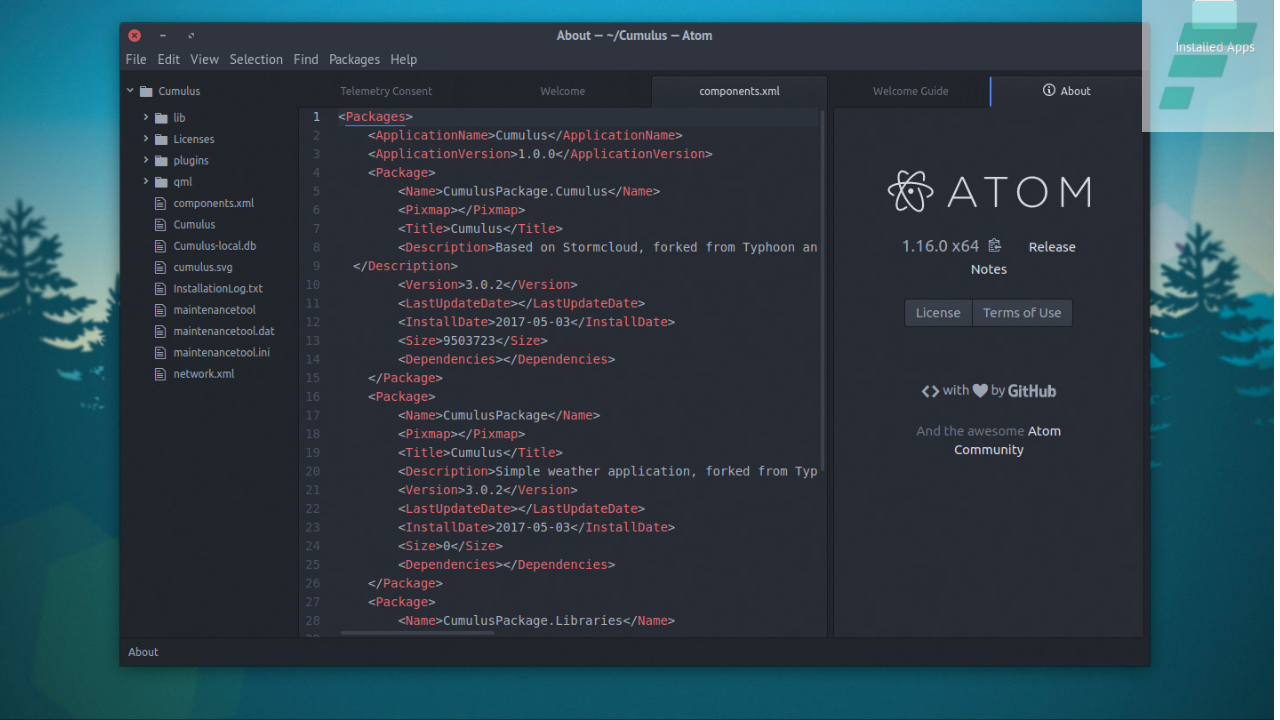
Key Features
Here are nine key features, along with brief explanations of each:
- Built-In Package Manager: Atom includes a package manager that makes it easy to install, update, and manage extensions (packages). This feature extends Atom’s functionality, letting you add support for various programming languages and tools, making it adaptable to your specific needs.
- Git Integration: Atom offers built-in Git support, enabling version control and collaboration on software projects. This integration allows developers to stage, commit, and push changes directly from the editor, streamlining the development process.
- Smart Autocompletion: Atom provides intelligent autocompletion suggestions as you type, enhancing productivity and minimizing coding errors. This feature can save you time and ensure that you’re using the correct syntax and functions.
- Multiple Panes and Split Editing: Atom supports split-screen and multiple-pane views, allowing you to work on different files or parts of a codebase simultaneously.
- Find and Replace: Atom’s robust search and replace functionality simplifies the process of locating specific pieces of code within a document or an entire project. You can perform global find-and-replace operations or search within a single file.
- Customizable Themes: Atom offers a wide selection of themes, and you can further customize these themes or create your own.
- Cross-Platform Compatibility: Atom is available for Windows, macOS, and Linux, making it accessible to a broad audience.
- Interactive Development: With packages like Hydrogen, Atom allows for interactive development. You can run code snippets directly from the editor, observe the results, and debug in real-time, which is especially useful for data analysis and scientific computing.
- Markdown Support: Atom has excellent support for Markdown, a lightweight markup language used for writing documentation, blog posts, and more.
What’s New?
The development of Atom Text Editor has been ongoing, with regular updates and new features added to enhance its capabilities. Here are some of the noteworthy features introduced in recent versions of Atom:
- Improved Performance: Each new version of Atom comes with performance enhancements, making the editor faster and more responsive. These optimizations result in a smoother experience when working with large codebases.
- GitHub Integration: Atom has improved its integration with GitHub, making it easier to navigate and manage your repositories directly from the editor. You can now perform common Git operations with greater ease.
- Enhanced Telemetry: Atom’s telemetry feature has been refined to provide better insights into how you use the editor, helping the development team make data-driven improvements.
- Updated Package Manager: The package manager has seen several updates to improve package discovery, installation, and management. It’s now more user-friendly, making it easier to find and install packages that extend Atom’s functionality.
- Code Linter Integration: Many code linters are now integrated seamlessly into Atom, helping developers spot and correct code issues as they write. This enhances code quality and ensures that best practices are followed.
These new features are just a glimpse of the continuous development and improvements made to Atom Text Editor to maintain its status as a top choice for developers.
System Requirements
To install and run Atom Text Editor, your computer should meet the following minimum system requirements:
- Operating System: Windows 7, macOS 10.9, or a recent version of a Linux distribution.
- Processor: 1.2 GHz or faster.
- RAM: 2 GB or more.
- Disk Space: 500 MB of available hard disk space for installation.
Please note that these are the minimum requirements, and for optimal performance, you may want a system with more powerful hardware.
How to Install
Installing Atom Text Editor is a straightforward process. Here’s a brief guide on how to get it up and running:
- Download: Visit the official Atom website (https://atom.io/) and click on the “Download” button. Choose the version appropriate for your operating system (Windows, macOS, or Linux).
- Install: Once the installer is download, run it and follow the on-screen instructions. You can customize the installation settings as per your preferences, such as choosing additional components, creating shortcuts, and associating file types with Atom.
- Launch Atom: After the installation is complete, you can launch Atom from your applications or the start menu, depending on your operating system. The first time you run Atom, it will prompt you to customize your preferences and install packages to tailor the editor to your liking.
- Update Atom: Atom is regularly update to include new features and security fixes. You can check for updates by clicking on “Help” in the menu bar and selecting “Check for Updates.”
Conclusion
Atom Text Editor Download for Windows 10 64 bit stands as a remarkable choice for developers due to its rich set of features, customization options, and continuous development. Its open-source nature and a thriving community of developers ensure that it remains a robust and flexible platform for writing and editing code. With its Git integration, intelligent autocompletion, and extensive package ecosystem, Atom empowers developers to be more productive and efficient in their coding endeavors. Whether you’re a beginner or an experienced coder, Atom’s user-friendly interface and extensibility make it an excellent choice for text editing and software development. As Atom continues to evolve and innovate, it remains a top contender in the realm of code editors, ready to assist developers in their daily coding tasks.